Working with the EDR PowerShell module
PERMISSIONS Datto EDR subscription with administrator, analyst, or external analyst-level platform access
PERMISSIONS Service account or administrator-level rights on the target endpoint
BEFORE YOU BEGIN On each endpoint for which you'd like to enable communication with the API, perform the steps described in Configuring the Datto EDR PowerShell module.
With the Datto EDR PowerShell module, you can gain programmatic access to the API, export audit data from endpoints in CSV or JSON formats, manage locations, upload offline scans, and initiate collection. This article describes the functions and cmdlets that you can use to do so.
Run all commands described in this article from an administrator-level PowerShell session on the endpoint that you'd like to communicate with your EDR instance.
Index
Getting started
To open communication to an instance from an endpoint, use the Set-ICToken command. Replace <instanceName> with the first part of your EDR instance's URL. As an example, for the URL https://alpo1.infocyte.com, enter alpo1.
PS > Set-ICToken -Instance <instanceName> -Token <token> -save
Retrieving and filtering data
Records in Datto EDR are either event-based or object-based.
The platform aggregates both types of records by their unique hash and path, and then categorizes these aggregations into "boxes" of events for the last seven or 15 days for each location.
By default, the Get-ICObject and Get-ICData functions will return events from the Global Last 7 Days box. Both commands have the same function and are aliases of one another.
You can also filter the returns to a specific location ID and time frame.
To view all records for all locations from the last seven days, use the Get-ICData function. GET results are capped at 1,000 records unless you use the -NoLimit switch. Refer to Removing result caps for more information.
PS> Get-ICData
To view all records for a designated location from the last seven days, use the where argument. Replace groupId with the ID of the location you'd like to query. If you don't know the ID, you can find it by following the steps in the Determining a location from the last seven days, use the where argument. Replace groupId with the ID of the location ID section of this article.
PS> Get-ICData -where @{ targetGroupId = "groupId" }
Use the following syntax to find a location's identifier. Replace Location Name with the name of the location from the last seven days, use the where argument. Replace groupId with the ID of the location as it appears in your EDR instance.
PS> $TG = Get-ICTargetGroup | where { $_.name -eq "Location Name"}
The API will return a UUID similar to that shown in the following screenshot.
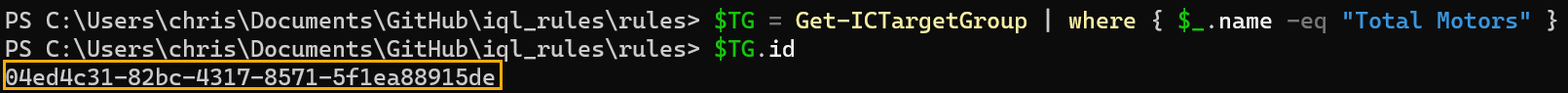
If you'd like to audit information from a specific range of dates, there are several switches you can use.
| Switch | Definition |
-Trailing <days> |
Specifies the number of previous days to include in the search; replace <days> with any number up to 15 |
-StartTime <datetime> |
Designates the date from which the information should begin; replace <datetime> with the start date you'd like to use |
-EndTime <datetime> |
Designates the date at which the information should end; replace <datetime> with the end date you'd like to use |
GET results are capped at 1,000 records unless you use the -NoLimit switch. Attach the switch to the end of your argument list, as shown in the following example.
PS> Get-ICObject -Type Process -StartDate (get-date -Date "10/27/2022") -Enddate (get-date).AddHours(-12) -NoLimit
| Function | Definition |
Get-ICAlert
|
Get-ICAlert |
Get-ICFileDetail
|
Get details of a file by hash |
Get-ICNote
|
Get all analyst notes |
Get-ICVulnerability
|
Display details of a vulnerable application |
Filters in the Datto EDR API are constructed using the LoopBack specifications and format. Additional supported filters include hashtables and AND/OR operators.
The module will convert the hashtable in the examples below into the JSON ingested by LoopBack, but you will need to use LoopBack operators.
Example
PS> $whereFilter = @{ threatName = @{ regexp = "Unknown|Suspicious|Bad" } }
PS> $whereFilter += @{ commentCount = 0 }
PS> Get-ICObject -Type File -where $whereFilter
Example
PS> [HashTable]$where = @{ term1 = "asdf1"; term2 = "asdf2" }
Example
PS> Get-ICObject -Type File -where @{ path = @{ regexp = "/roaming/i" } }
NOTE While you can use PowerShell piping to filter after retrieval, we do not recommend it. The -where LoopBack filter will automatically be applied by the EDR server, which conserves bandwidth and avoids potential throttling. Learn more at LoopBack's website.
In the examples that follow, replace <hostScanId> and <scanId> with the corresponding IDs of the scans you'd like to query. Replace <hostname> with the name of the host you'd like to query. Replace <num> with the maximum number of records you'd like returned.
Example AND request for a specific scan on a specific host
Replace <hostname> and <scanId> with the name of the host and the ID of the scan.
{"where":{"and":[{"hostname":{"eq":"<hostname>"}},{"scanId":{"eq":"<scanId>"}}]}
Example AND request to limit the number of entries returned
{"where":{"and":[{"hostname":{"eq":"<hostname>"}},{"scanId":{"eq":"<scanId>"}}]},"limit":<num>}
In the examples that follow, replace <hostScanId> and <scanId> with the corresponding IDs of the scans you'd like to query.
Example OR request with hostScanId
In this example, <hostScanId> is the mandatory field, and the remaining fields are optional. The query may match threatScore, blacklist, localblacklist, or malicious based on the condition value.
{"where":{"and":[{"hostScanId":{"eq":"<hostScanId>"}},{"or":[{"threatScore":{"gt":"4"}},{"blacklist":{"eq":"true"}},{"localBlacklist":{"eq":"true"}},{"malicious":{"eq":"true"}}]}],"limit":5000}}
Example OR request with scanId
In this example, <scanId> is the mandatory field, and the remaining fields are optional. The query may match threatScore, blacklist, localblacklist, or malicious based on the condition value.
{"where":{"and":[{"scanId":{"eq":"<scanId>"}},{"or":[{"threatScore":{"gt":"4"}},{"blacklist":{"eq":"true"}},{"localBlacklist":{"eq":"true"}},{"malicious":{"eq":"true"}}]}],"limit":5000}}
Good to know
The best time format to use with your custom LoopBack filters is ISO-8601 or Get-Dates type code "o" (i.e., 2019-05-03T00:37:40.0056344-05:00).
Enumerating, scanning, and responding to threats
Many of the functions described here require a TargetGroupId reference. Refer to the Determining a location from the last seven days, use the where argument. Replace groupId with the ID of the location ID section of this article for more information.
| Enumerating hosts | |
|---|---|
| Function | Definition |
Invoke-ICFindHosts
|
List all endpoints in your environment monitored by Datto EDR |
| Scan scheduling | |
|---|---|
| Function | Definition |
Add-ICScanSchedule
|
Create a new scan |
Get-ICScanchedule
|
Schedule a known scan to run |
Remove-ICScanSchedule
|
Delete a scheduled scan |
| Function | Definition |
Add-ICScanSchedule
|
Create a new scan |
Get-ICScanchedule
|
Schedule a known scan to run |
Invoke-ICScan
|
Run an existing scan |
New-ICScanOptions
|
Create a new scheduled scan |
Remove-ICScanSchedule
|
Delete a scheduled scan |
Invoke-ICScanTarget
|
Scans the specified host |
| Function | Definition |
Get-ICHostScanResult
|
Display the results of a host scan |
Get-ICResponseResult
|
Get response taken on a specific alert |
Invoke-ICResponse
|
Runs an extension on a specified host |
Scans and other activities are tracked as tasks. Each task can have multiple items, typically hosts, that the action will iterate through. Individual items and host progress will also be tracked and can be reviewed by using the functions listed here, coupled with a reference to the TaskItemId.
| Function | Definition |
Get-ICTask
|
Show task list |
Get-ICTaskItem
|
Display details of a specific task |
Get-ICTaskItemProgress
|
Display the progress of a specific task |
Importing and exporting data
If an endpoint cannot connect to the internet due to a network outage or because of security considerations, you can perform manual offline scans of the host and use the Import-ICSurvey function to upload the results to our analysis engine for review.
To learn more, refer to Scanning an offline endpoint.
Data is separated by object type. You can retrieve all object and event data by using a reference to the object type. Because Datto EDR handles applications and vulnerabilities differently than other objects, they have their own functions. You can also query individual file reputation data by its sha1 value.
| Function | Definition |
Get-ICObject
|
Return events from the Global Last 7 Days box |
Get-ICApplication
|
Show known applications |
Get-ICVulnerability
|
List discovered vulnerabilities |
Get-ICFileDetail
|
Queries an individual file for its reputation data |
Location management
locations are logical grouping of hosts and related data that you can view and manage at Organizations. Each location from the last seven days, use the where argument. Replace groupId with the ID of the location has an address table listing hosts that have been discovered or agents that have been added to each group. For more information, refer to Creating and managing organizations, locations, and devices.
| Function | Definition |
Get-ICAddress
|
Display address list of discovered host |
Get-ICAgent
|
Display agent list |
Get-ICTargetGroup
|
Display current locations |
New-ICTargetGroup
|
Create a new location |
Remove-ICAddress
|
Manage devices logically in locations |
Remove-ICAgent
|
Manage devices in the global agent list |
Remove-ICTargetGroup
|
Delete an existing location |
Development functions
| Function | Definition |
Get-ICExtension
|
Display list of current extensions |
Import-ICExtension
|
Loads an extension into your instance |
New-ICExtension
|
Create a new extension |
Remove-ICExtension
|
Delete existing extension |
Test-ICExtension
|
Runs the extension locally for testing |
Update-ICExtension
|
Modify an existing extension |
| Function | Definition |
Get-ICRule
|
Get a list of current detection rules |
Import-ICRule
|
Loads a rule into your instance from a YAML file |
New-ICRule
|
Create a new detection rule |
Remove-ICRule
|
Delete existing detection rule |
Test-ICRule
|
Runs the rule locally for testing |
Update-ICRule
|
Update existing detection rule |
Additional functions
The following additional functions are supported by the API.
| Administrative functions | |
|---|---|
| Function | Definition |
Add-ICComment
|
Add a new comment to detection |
Get-ICUser
|
Show user account information |
Get-ICUserAuditLog
|
Get audit log of user activity |
| Authentication functions | |
|---|---|
| Function | Definition |
Set-ICToken
|
Create a new API token |
| Generic API functions | |
|---|---|
| Function | Definition |
Get-ICAPI
|
|
Invoke-ICAPI
|
|
Get-ICHelp
|
Open the in-application help |
| Task status functions | |
|---|---|
| Switch | Definition |
Get-ICTask
|
Get a list of tasks |
Get-ICTaskItems
|
See specific details of a task |



