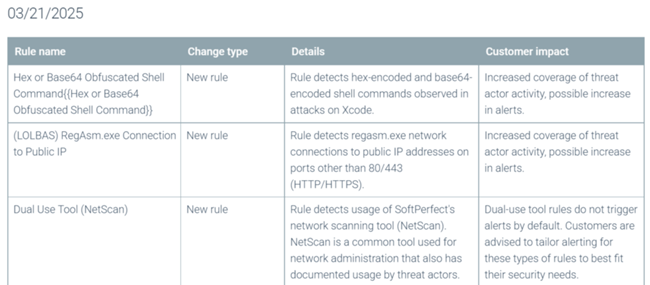EDR April 1, 2025 v11020 release notes
NOTE Datto EDR leverages a staggered release process. You'll receive an in-product notification when these updates are available to your instance.
Version information
| Endpoint Security Agent | Ransomware Agent | Rollback Agent | API |
|---|---|---|---|
|
3.17.1.2818 |
1.3.0 |
1.2.2 |
5.0.0 |
Enhancements
System notification added for invalid suppression rule
We have created a new system notification that applies when a suppression rule is no longer valid. The notification will display when a location or organization for which a suppression rule is assigned has been deleted. This will help you manage your suppression rules and make updates as needed.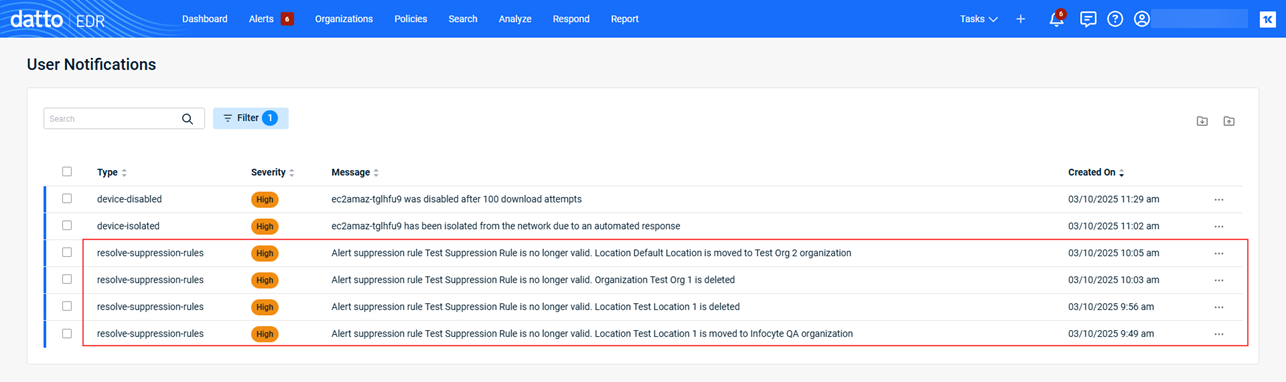
Improved agent download process
We have updated the process for downloading the agent to help users identify the correct agent for their endpoints. Clicking the Download Agent button on the Location page displays a revised Download Agent modal. The agents are listed in the Processor drop-down list and includes a new Mac naming scheme, MacOS (Intel) and MacOS (Silicon).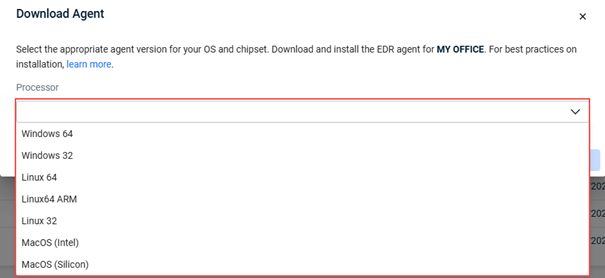
Copy Command Line has been enhanced to remove some of the manual steps originally required when performing the installation steps.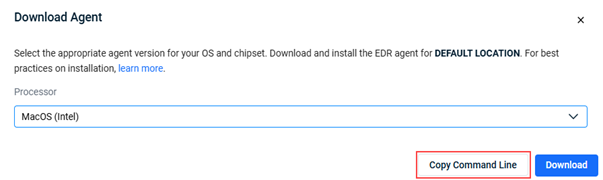
NOTE The Copy Download Link button has been removed.
Updated Datto Antivirus policy page
The Datto Antivirus policy page has been updated to reduce the number of clicks required to set options and to make it is easier to pivot across AV and DNS settings. The new Policy Rules section includes the Antivirus tab and the DNS Secure tab.
On the Antivirus tab, you can easily set the policy's operating mode in the Security Profile section. The new Disabled option allows you to turn off both the Real-time Protection Scan and the Scheduled Scan functionality. You should only use this option for diagnosis and testing.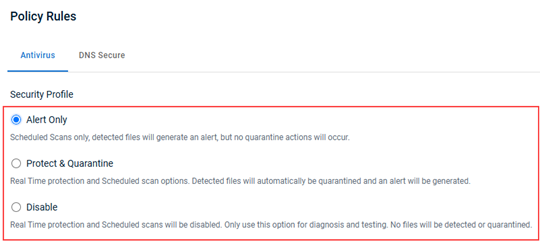
The Exclusions section has been compressed and includes the Universal AV exclusion option and the new Add Exclusion button.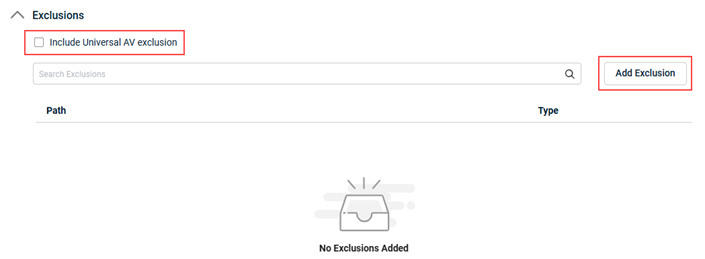
Instead of entering folder, file, and process exclusions in their respective sections, now you enter the exclusion path and select the exclusion type in the Add Exclusion modal.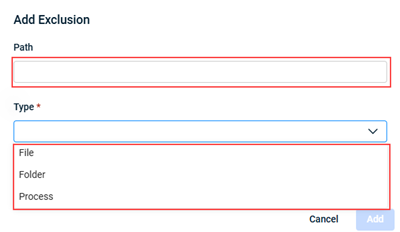
The DNS Secure tab provides the same options as before. However, now you select Threat Categories via check boxes instead of enabling toggles. In addition, blocked domains and trusted domains are added in the Domain List section, instead of in their own sections.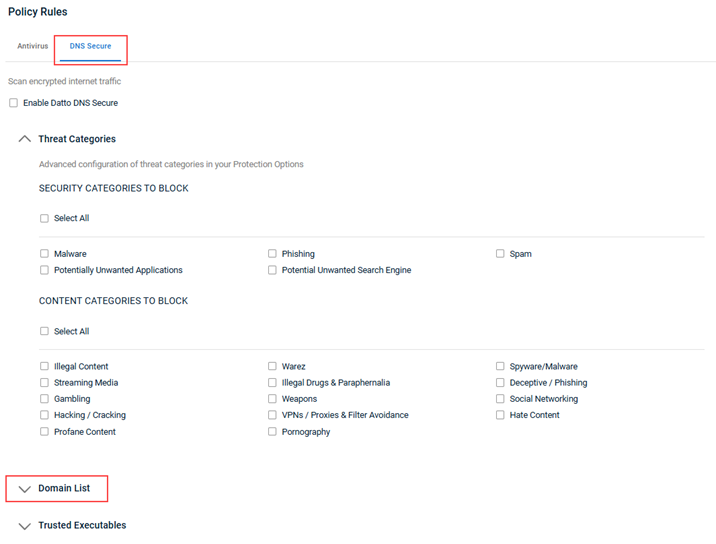
See the articles:
Edit Policy confirmation dialog box
If you navigate away from an Edit Policy page and have unsaved changes, a new confirmation dialog box will be displayed. Click OK to navigate to the desired page without saving your policy edits or click Cancel. Then, on the Edit Policy page, click Save.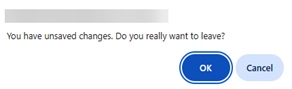
New article: EDR rule updates
The new EDR rule updates article identifies application code changes made to EDR rules. If you notice you are receiving new alerts or there is a drastic change in volume for a certain type of alert you receive, you may be able to identify the reason in this article.
Each table includes the name of the rule, the type of change (new rule, edited rule, or deleted rule), rule details, and the impact the change may have on the customer. The date identifies when the change was live in the application.
Artifacts
agent.linux-amd64.054e2ed60270d11b77f41212a22316de545f1d010e7ab9f53188877c0dfdd752.bin.gz agent.linux-arm64.5fdda878aae40e95d2878fb3aed17e886b5396c883a788fb9f4a6c1c67087229.bin.gz agent.linux-x86.d2679cba78f6ed99d2ee4c2252c1c33f3c5c8ce6aaa53a42472a00e965014f00.bin.gz agent.macos-amd64.dc76a68a4cb75cd5991efc878af140228242602d69642fa235f76190cda16dfc.bin.gz agent.macos-arm64.9b262b246c48cbb0dad5cf5536d2c904a4e3db7f057c429e13d205a4e7105b98.bin.gz agent.windows-amd64.8b726e95b543d1b790020b700f1c5af845abe0384dd89ff1c087b39be8dadfcf.exe.gz agent.windows-x86.bccc4016d9e5bd75f6ddb0c7849fe4e166139826b8848bee43925760b25372b6.exe.gz integrator.windows64.62490e37fa10357387e4c8431386b0a0543f2d164d5c52e64eb68c6a807774a3.exe.gz