Using the Organizations page
NAVIGATION Organizations
PERMISSIONS Datto EDR subscription with administrator, analyst, or external analyst-level platform access or Datto AV subscription with administrator, analyst, or external analyst-level platform access
BEFORE YOU BEGIN The type of subscription you have may define the features available to you on this page. For a comprehensive overview of features available to Datto EDR and Datto AV customers, refer to Datto EDR and Datto AV access control.
From the Organizations page, you can create, view, and manage all of the client organizations, locations, and devices associated with your Datto EDR or Datto AV tenant.
This article describes the page's layout and functions.
Overview
- In the top navigation menu of your instance, click Organizations.
- The Organizations page will load. In the Organizations table, you'll see a list of all of your client organizations, along with the number of locations, devices, and open alerts associated with each one.
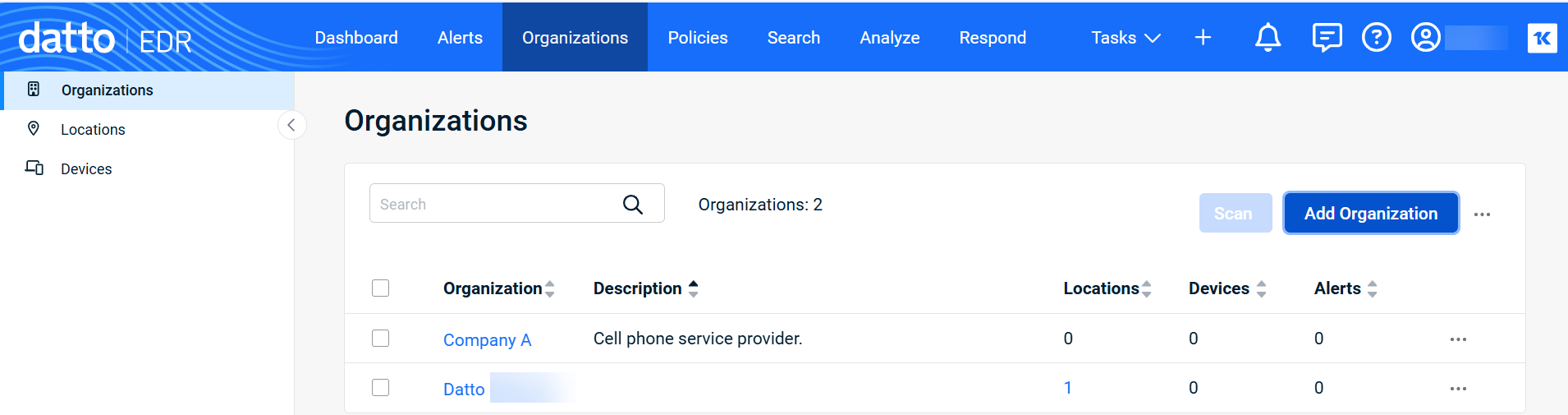
- As you navigate, you'll see the following features and fields:
| Feature | Definition |
| Search |
Enter a partial or whole value to filter current view to matching records.. |
| Organization count | Provides the total number of organizations in the current view; changes based on the number of results returned by the Search function and when no filter is active. |
| Scan | Click to perform a scan of endpoints across all of the partner's organizations. |
| Add Organization |
Begins the workflow to add a new organization to your instance; for more details, refer to Creating and managing organizations |
|
Ellipses menu; provides options for working with an organization. |
Click any organization name, location, or device count to open a pivot report filtered to the selected item.
| Column header | Definition |
|
Organization |
Name of the associated organization. NOTE The Default RMM Org entity is system-generated and cannot be deleted. For more information, refer to Understanding the Datto EDR + Datto RMM integration. |
| Description | A brief description of the organization's purpose or characteristics. |
| Locations | Total number of locations associated with this organization. |
|
Devices |
The total number of devices across all locations in the organization. |
| Alerts | The number of unacknowledged alerts open for the organization. |
|
Ellipses menu; provides options for working with an organization. |
| Revision | Date |
|---|---|
| All table data updated. Deleted all Pivot pages content, no longer valid. | 7/21/25 |



