Understanding the Profile page
PERMISSIONS Datto EDR subscription with administrator or analyst-level platform access
The My Settings page enables you to personalize your email alert preferences, create and manage your API tokens, and switch between Datto EDR tenants.
This article describes the page's layout and functions.
Overview
-
To access the My Settings page, in the top navigation menu, click
 > My Settings.
> My Settings. -
When the page loads, you'll notice that the Notifications page is selected by default.
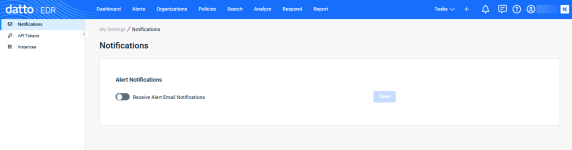
Left navigation pane
The following links are available in the page's left navigation pane. Clicking any link opens a dedicated management page for the selected feature. Select a topic to continue.
From the Notifications page, you can opt in to our out of receiving email notifications when the current Datto EDR tenant generates an alert.
Page features
| Feature | Definition |
| Receive Alert Email Notifications |
Activate to receive email copies of all alerts generated by the current tenant. |
The API Tokens page enables you to view and manage your personal API tokens.
Page features
| Feature | Definition |
| Create new token |
Add a new token to the Datto EDR instance; review the All other users section of Generating Datto EDR API tokens to get started |
Column definitions
| Column header | Definition |
|
Name |
User-friendly name of the API token. |
| Created |
Date and time that the token was created. |
| Expires |
Expiration date and time of the token. |
|
Delete the selected token. |
The Instances page enables you to search for and switch between the EDR instances to which the user account has access.
Page features
| Feature | Definition |
| Search Instances |
Enter a partial or whole value to filter current view to matching records. |
| Instances list |
Click any URL to open the selected instance. |



