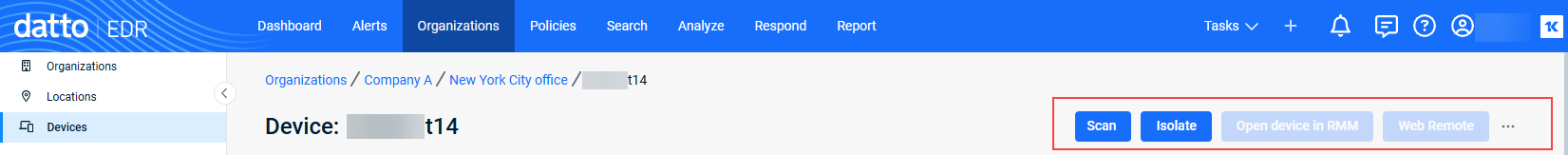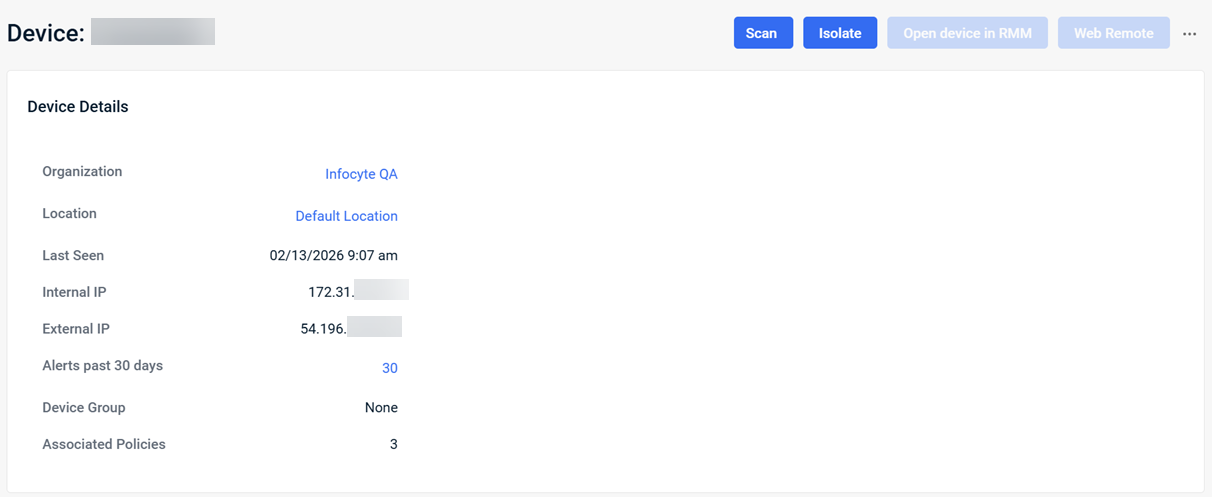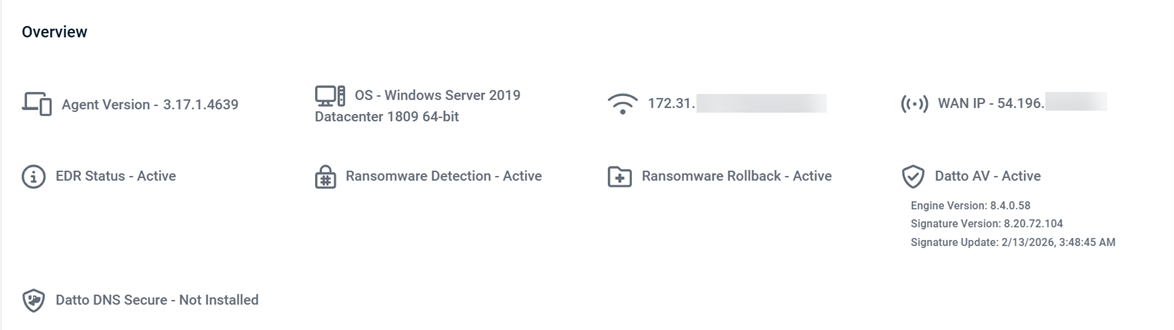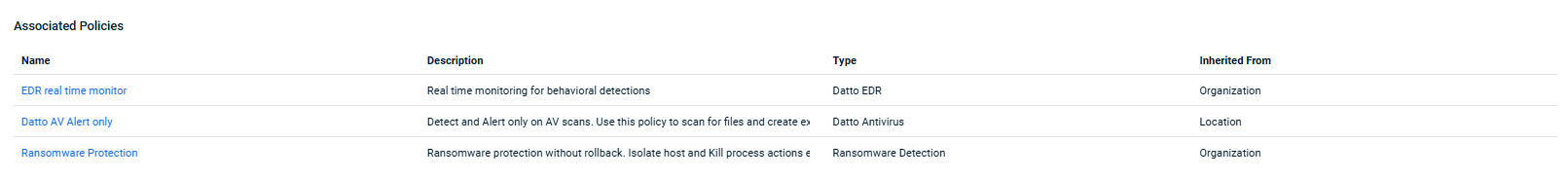Navigating the Device details page
NAVIGATION Organizations > select an organization > select a location > select a device
PERMISSIONS Datto EDR subscription with administrator, analyst, or external analyst-level platform access or Datto AV subscription with administrator, analyst, or external analyst-level platform access
BEFORE YOU BEGIN The type of subscription you have may define the features available to you on this page. For a comprehensive overview of features available to Datto EDR and Datto AV customers, refer to Datto EDR and Datto AV access control.
The Device details page provides in-depth information about a selected endpoint, including monitoring information, performance metrics, and alert enumeration. It also provides basic device management options.
This article describes the page's layout and functions.
Overview
- In the top navigation menu, click Organizations.
- In the Organization column, click the desired organization.
- In the Locations section, click the applicable location.
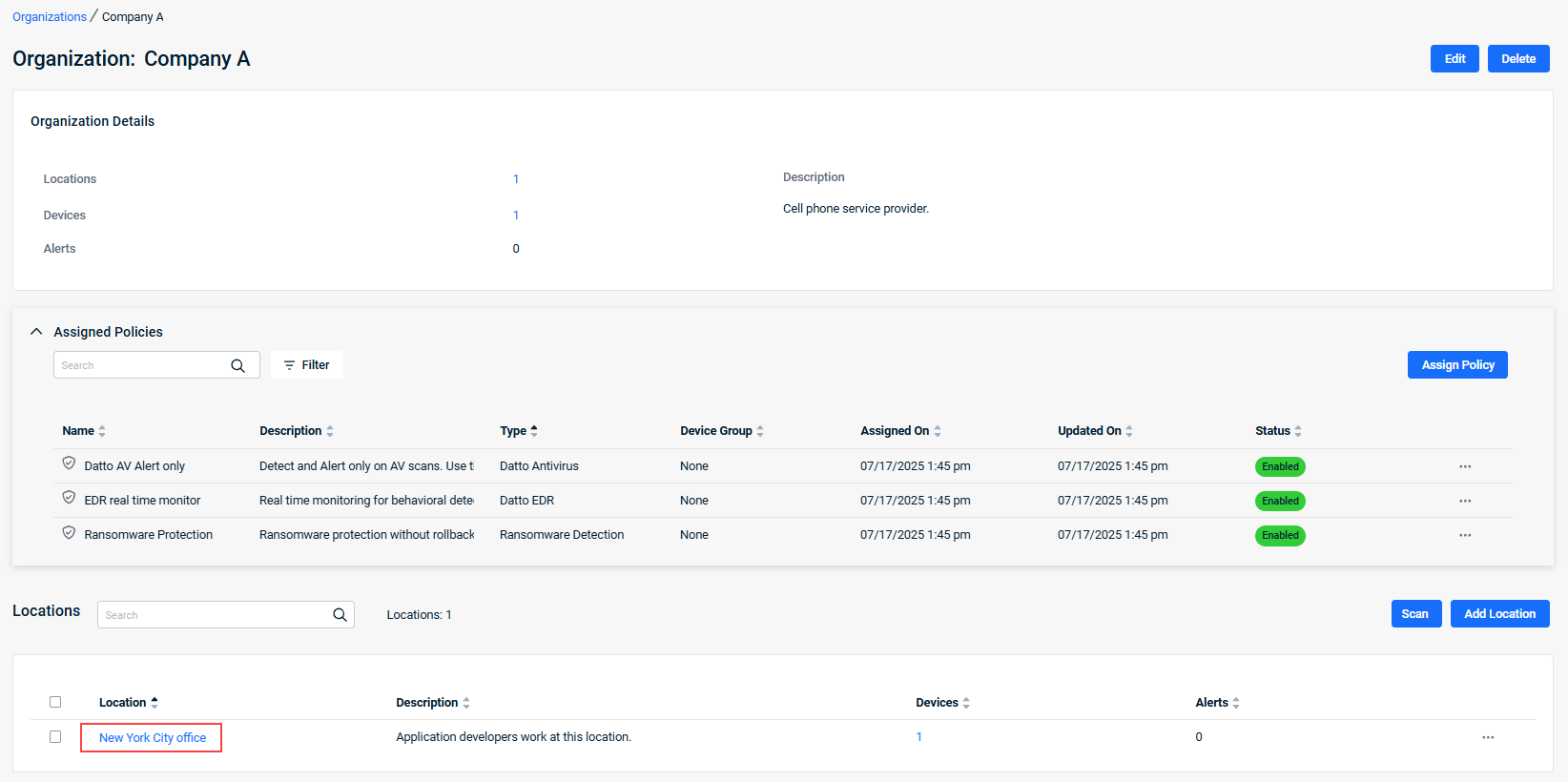
- The Location details page is displayed. In the Devices section, click the applicable device.
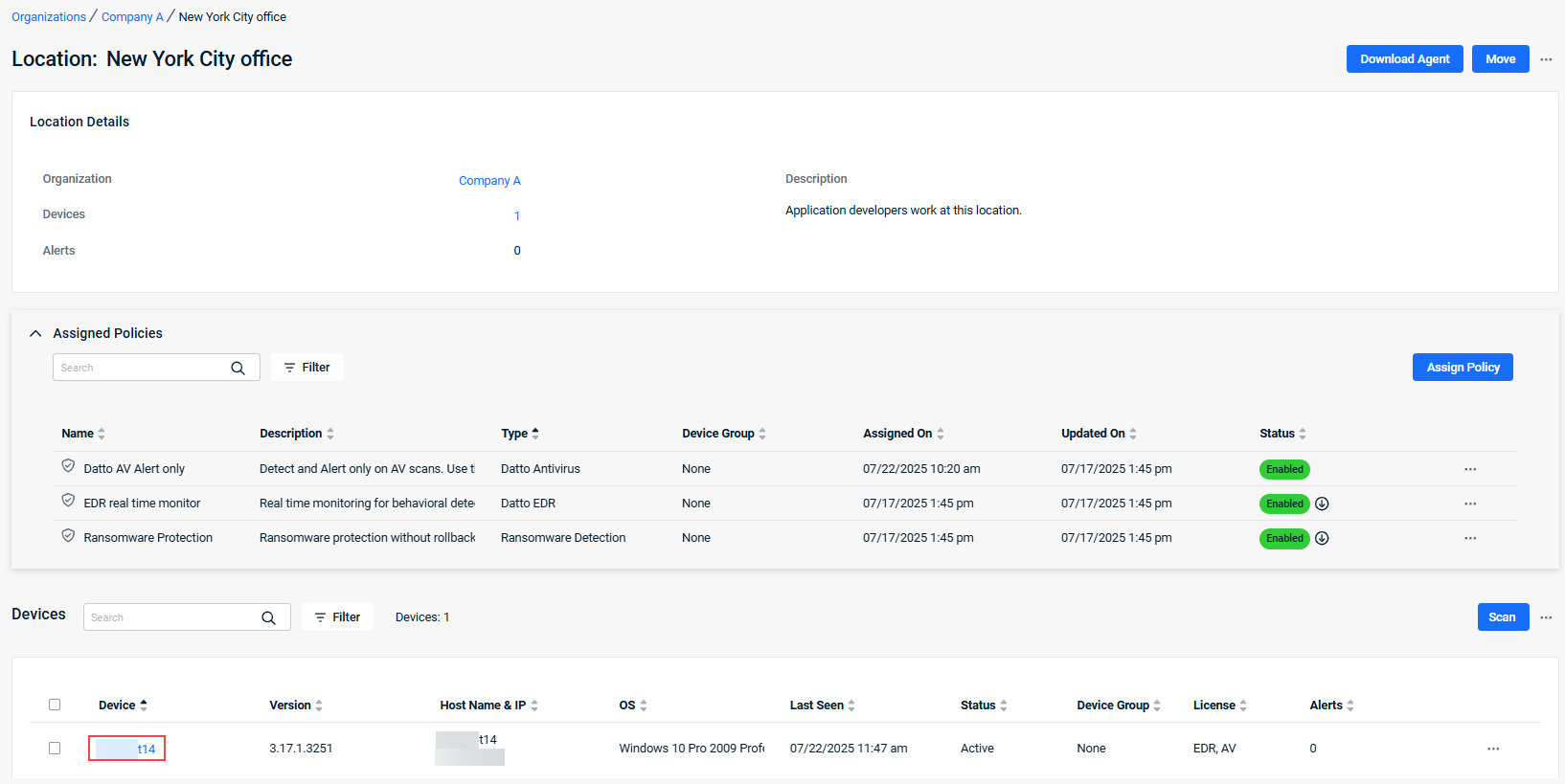
- The Device details page is displayed.
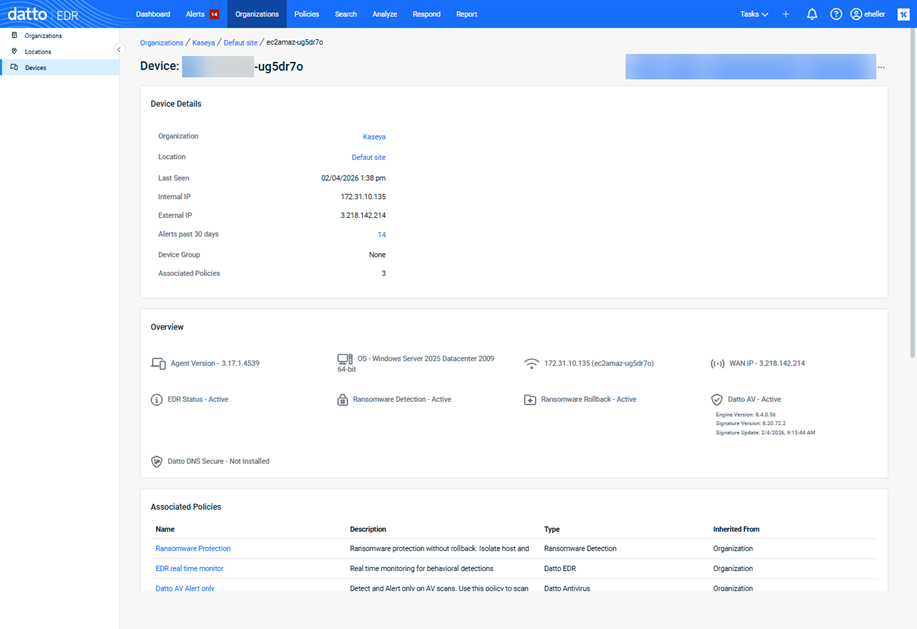
As you navigate the page, you'll see the features and fields described below.
Devices with an ![]() icon preceding their name are synced from Datto RMM. Learn more in our Understanding the Datto EDR + Datto RMM integration article. Devices with an
icon preceding their name are synced from Datto RMM. Learn more in our Understanding the Datto EDR + Datto RMM integration article. Devices with an  icon preceding their name are synced from VSA X.
icon preceding their name are synced from VSA X.  Indicates devices are synced with Pulseway. Learn more in the article Configuring the VSA 10/Pulseway integration.
Indicates devices are synced with Pulseway. Learn more in the article Configuring the VSA 10/Pulseway integration.
| Feature | Definition |
| Scan |
Runs an on-demand threat scan of the device; to learn more, review our Performing a manual scan article. |
| Isolate | Click to isolate the device from the rest of the network. |
|
Open device in RMM |
Button is active for devices synced from Datto RMM. Click to access device details in RMM.
|
| Web Remote | Allows Datto EDR instance to start remote control session with RMM. |
| Open device in VSA |
Button is active for devices synced from VSA X. Click to access device details in VSA.
|
| Remote Control | Allows Datto EDR instance to start remote control session with VSA. |
|
Ellipses menu; provides options to delete, rename, or move the device. |
RMM and VSA X/Pulseway devices
The following table indicates whether devices synced from RMM or VSA X/Pulseway can be moved, renamed, or deleted in EDR.
| Functionality | Datto RMM | VSA X/ Pulseway |
|---|---|---|
| Move agent out of synced location | No | No |
| Rename synced agent | Yes | Yes |
| Delete synced devices Note: If EDR related policies are still enabled on the device when it is deleted, the agent will be redeployed automatically. |
Yes | Yes |
| Field name | Definition |
|
Organization |
Name of the organization. |
| Location | Location at which the device is located. |
|
Last Seen |
Last date and time that the EDR platform received telemetry from the host. |
| Internal IP | The current IP address and full hostname of the endpoint. |
| External IP | The endpoint's public IP address. |
|
Alerts past 30 days |
The number of alerts generated for the device within the last 30 days. Number links to the Alerts page. |
| Device Group | Name of the device group the device belongs to, if any. |
| Associated Policies | Number of policies that apply to the device. |
| Field name | Definition |
|
Agent Version |
The version of the Datto Endpoint Security agent installed on the endpoint. |
|
OS |
Operating system installed on the endpoint. |
| IP address and hostname | The current IP address and full hostname of the endpoint. |
| External IP address | The endpoint's public IP address. |
| EDR Status | Status of the EDR agent on the device. |
| Ransomware Detection | Status of the Ransomware Detection policy on the device. |
| Ransomware Rollback | Status of the Ransomware Rollback policy on the device. |
| Datto AV | Status of the AV policy on the device. |
| Datto DNS Secure | Status of Datto DNS Secure on the device. |
The following table defines the statuses for each policy:
| Policy | Status | Definition |
|---|---|---|
| Datto EDR | Active | The agent is online and has recently checked in with the platform. |
| Inactive | The agent has not checked into the platform for more than 10 minutes. The device may be offline. | |
| Stale | The agent has not checked into the platform for more than 30 days. | |
| Pending Update | The agent is checking into the platform and is in the process of applying an agent update. | |
| Update Failed | The agent is checking into the platform but failed to update during its recent attempt. The agent will reattempt an upgrade after 12 hours. | |
| Isolated | The agent has been isolated by Datto EDR’s Host Isolation. For more details on this extension, refer to the article Leveraging collection and response extensions. | |
| Disabled | The agent has attempted to download a upgrade or component beyond an acceptable threshold. Refer to the article Troubleshooting the disabled agent status for more details. | |
| Ransomware Detection, Ransomware Rollback | Active | The engine is active and running on the endpoint. |
| Not Installed | The engine is not installed or running on the endpoint at this time. Confirm your device is assigned an EDR license and a Ransomware Policy is associated to the device. | |
| Unknown | The status of the engine is unknown at this time. The device is likely offline. | |
| Datto AV | Active |
The Datto AV engine is active and running on the endpoint at time of check in.
|
| Not Installed | The Datto AV engine is not installed or running on the endpoint at this time. Confirm your device is assigned an AV license and a Datto AV policy is associated to the device. | |
| Unknown | The status of the Datto AV engine is unknown at this time. The device is likely offline. | |
| Reboot Required | The installation of Datto AV has completed successfully, a reboot is required to complete this process. Reboot the device during the next maintenance window. |
The Associated Policies table enables you to manage the location's assigned Ransomware Detection and Windows Defender policies. Learn more in the article Working with the Policies page.
| Field or feature name | Definition |
| Name |
The name of the policy. |
| Description |
The extended description of the policy's purpose, functions, and any other pertinent information. |
|
The type of policy. |
|
| Inherited From | Identifies how the policy is associated to the device. |
The System Metrics pane provides insights into storage and system usage on the endpoint.
| Report title | Definition |
|
File Sizes |
Reports cache versus log size activity on the monitored endpoint |
| System Usage |
Tracks overall CPU and memory usage on the endpoint against agent CPU and memory usage |
| Revision | Date |
|---|---|
| Moved Important: Resolving agent activity and update issues to Working w/Location Details page KB. | 9/26/25 |
| RMM and VSA X devices: Edited table. Added policy statuses table. | 11/3/25 |
| Overview: Added DNS Secure. | 11/21/25 |
| Added Pulseway info, External IP info. | 2/19/26 |