EDR August 7, 2025 v11646 release notes
NOTE Datto EDR leverages a staggered release process. You'll receive an in-product notification when these updates are available to your instance.
Version information
| Endpoint Security Agent | Ransomware Agent | Rollback Agent | API |
|---|---|---|---|
|
3.17.1.3595 |
1.5.1 |
1.3.6.165 |
5.0.0 |
Enhancements
- We have enhanced agent check-in logging and implemented a repair routine that the agent will initiate to mitigate failed check-ins.
-
The agent host isolation mechanism will now cache the tenant's IP address as a fail-safe, ensuring that an isolated agent can still communicate with the tenant.
-
To install Datto AV, a device must have the Microsoft Identity Verification Root Certificate Authority 2020 installed and enabled. If this certificate is missing, Datto AV will now display a detailed error message corresponding to install Exit Code 10440001, indicating that the certificate is required for code-signing validation on the endpoint.
-
The Executive Threat Report will now display a tenant's account name, rather than the tenant's name, when run against all data sources.
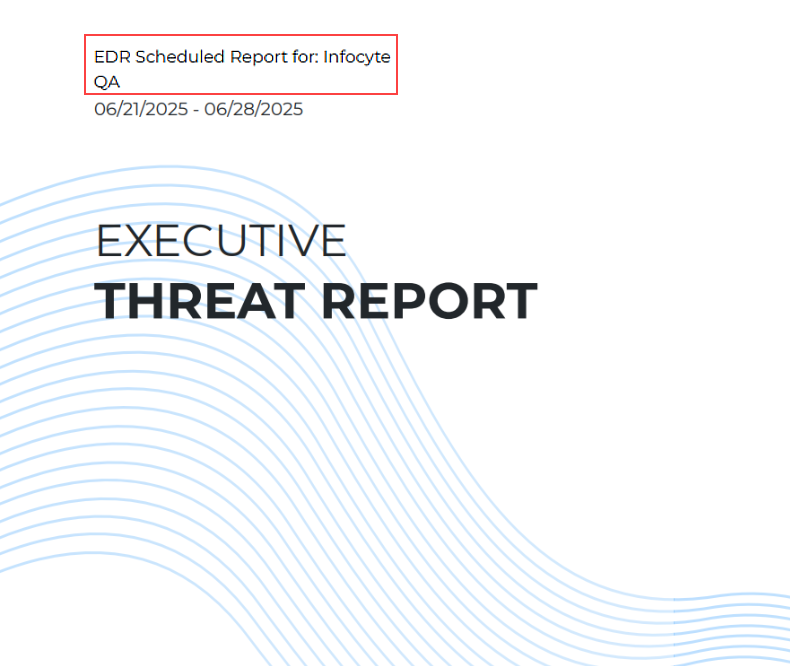
-
Devices synced with VSA X can now update their agent’s friendly name, which appears in the Device column.
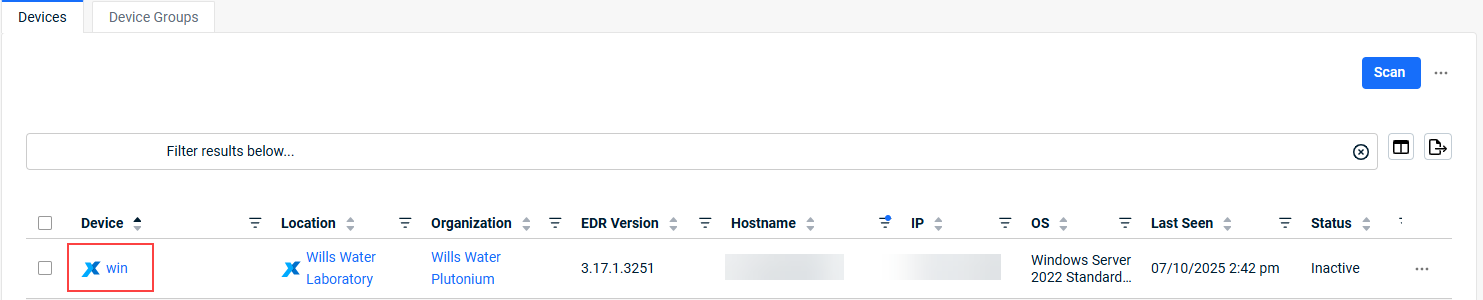
-
Quarantined File items are now retained in the UI for up to six months.
-
We have updated our license assignment logic to avoid automatically assigning Datto AV licenses to unsupported device types.
Fixes
-
Certain users who had Receive Alert Email Notifications enabled on the Notifications page encountered an unexpected application error when navigating back to the Notifications page (Account > My Settings). This issue has now been resolved.
-
We have improved the Datto AV policy application logic to resolve an issue where AV exclusions were not being applied to scheduled scans. Exclusions are now correctly applied to both real-time protection scans and scheduled scans.
-
We have resolved an issue where some customers observed a discrepancy in which an endpoint was successfully isolated locally, but the host isolation task was marked as Failed in the UI.
-
We have resolved an issue where Datto AV failed to connect on certain Windows devices due to a character conversion error.
Artifacts
agent.linux-amd64.fb3ad532c389a3e7aa6f556c1aeaed5f60cd9d6e614b1d301006162227e33f1d.bin.gz agent.linux-arm64.1d43362bb6fb90ebcc5244904a0262b9dccb2d05c89b78a87e31f8e58e8d8c1d.bin.gz agent.linux-x86.709bcc57452fb0129c9af93633645f1a1e303cdefc7b60004ad247392715ceeb.bin.gz agent.macos-amd64.dba0300aa1f148ffd4535f1607f94f8393c7255d5e0d44791fe8d83b604e844e.bin.gz agent.macos-arm64.751426a8df0cd77c54e531474b38923dec338f62c2a2384714cc874441868368.bin.gz agent.windows-amd64.ef12853456a7319bac52cc7b7da2ef7335d04e2e202ae733685f68c3ed15006d.exe.gz agent.windows-x86.ec5b9e564465ea84e64ac504c31ca8c782ee164f2e891d0743ede3ac03e11bf4.exe.gz



