EDR June 26, 2025 v11464 release notes
NOTE Datto EDR leverages a staggered release process. You'll receive an in-product notification when these updates are available to your instance.
Version information
| Endpoint Security Agent | Ransomware Agent | Rollback Agent | API |
|---|---|---|---|
|
3.17.1.3357 |
1.4.0.9 |
1.3.5.153 |
5.0.0 |
Enhancements
Redesigned Devices table
The Devices table has been redesigned to provide a more engaging and personal experience and includes the following enhancements:
- Filter columns: Filtering options are now available next to each column heading. The options vary depending on the column type: some support text search, while others provide checkboxes or predefined list selections.
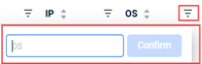

The filtering options you select are listed in the field above the table. If two or more filtering options are selected for the same column, the number of selected options is displayed.
Column filtering replaces the single Filter menu that was provided above the table.
- Resize columns: You can resize column width by dragging a column header's boundary line.

- Select columns: With the Column Options icon, now you can select the columns to display in the Devices table.

NOTE The redesigned Devices table is available on the selected Locations page for an organization and the Organizations > Devices page.
Improved agent update logic
Agents may encounter scenarios where an update fails and becomes disabled to prevent upgrade loops. To address this, we’ve improved the update logic by extending wait times, allowing agent updates to complete more gracefully.
RMM integrations: Expanded list of allowed IP addresses during host isolation
We’ve expanded the list of allowed IP addresses during host isolation for environments integrated with Datto RMM. RMM agents require access to additional regional IPs for web-remote functionality and agent heartbeat communication. These IPs have now been included, ensuring that RMM agents can connect to all necessary platforms during isolation.
Improved Windows Defender management via EDR
The logic for managing Windows Defender through the EDR agent has been enhanced to reduce resource utilization issues caused by Defender, improving overall system performance and stability.
Fixes
- In certain conditions, the EDR agent may become inactive due to network interruptions during file uploads. We’ve addressed this by implementing new file upload retry mechanisms and ensuring the agent exits the upload process gracefully after repeated failures. These improvements enhance both agent stability and the reliability of file uploads.
- Resolved an issue where Windows Server 2025 was incorrectly identified as Windows 11.
Artifacts
agent.linux-amd64.631dafc2002e978381152001c0aab1b6322bb3df68bfb5c64684ef835bd8fa73.bin.gz agent.linux-arm64.32c89ceb2d60f07feaf8697f3c6eb34064358bbf25ea3f34dd96d935c16298a8.bin.gz agent.linux-x86.e2a7458ed2d8691ca76e7cde318eb0ba3e7b897aef99b0a68ca70a06e76770ec.bin.gz agent.macos-amd64.5b1bc57c94f33fa4dc7f3d1e0336747c449e2175cf2581a54904d902ca3250fb.bin.gz agent.macos-arm64.24985333fbbdda27ef9ea451b5a6966c82f0317ff8a95ce9e125bc6783962e4d.bin.gz agent.windows-amd64.0acbb7dac325c8547e7027a225dd8c6669b1867ebeef2ded412c401d4de50262.exe.gz agent.windows-x86.ab0a9e3c8740e35b3cb81f0e67afc9c3d8c97034fcfbc377af5dfcab0b1136c8.exe.gz



