EDR March 4, 2025 v10838 release notes
NOTE Datto EDR leverages a staggered release process. You'll receive an in-product notification when these updates are available to your instance.
Version information
| Endpoint Security Agent | Ransomware Agent | Rollback Agent | API |
|---|---|---|---|
|
3.17.0 |
1.3.0 |
1.2.2 |
5.0.0 |
Enhancements
Verifying format of Datto AV exclusions
We discovered users are creating some Datto AV exclusions that will not work as expected due to improper formatting. Additional formatting checks have been implemented to help users properly create Datto AV exclusions. Therefore, formatting will be validated as you create an exclusion. If the formatting does not meet the requirements, a warning banner will be displayed, as shown in this example.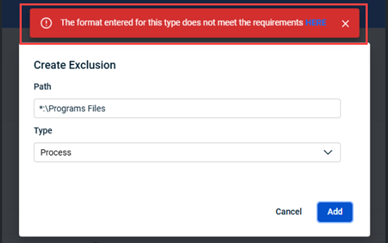
To learn about the Datto AV exclusion formatting requirements, see the article Working with exclusions in your Datto AV policy.
Updated device download and install commands
We have updated our device download and install commands. Previously, the commands did not include the ability to automatically download the agent. Users had to perform steps to download the agent to an endpoint and then run the install commands. Now you can go to your location, click the Download Agent button, then click the Copy Command Line button.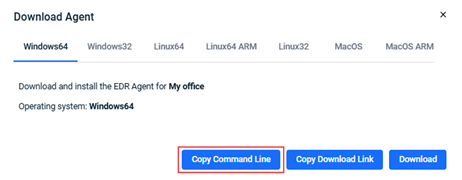
This will provide a full command that will download and install the agent with the correct location identifiers.
Users can delay reboot reminder when first installing Datto AV
Historically users may have seen repeated reminders to reboot the endpoint to complete Datto AV installation. This could be disruptive to users who could not restart workstations at that moment. Now, an end user can acknowledge the banner to reboot and that banner will not reappear for three days. This will allow users to reboot at a more convenient time.
Artifacts
agent.linux-amd64.cf5f1b6df4fcea7ca67a0a7dfe419c80da1d351b6f6cb68b82e68f9711aa06e9.bin.gz agent.linux-arm64.2f9932dcf513a153eb575ab28650066cf88e88b70832a47cbab52f6ab54b9bc7.bin.gz agent.linux-x86.6ece6ed005ed81686f718420b8d3682cc3322074b173ee8643ef5856b426561f.bin.gz agent.macos-amd64.21b385fce98e926cf84dde8f5b2a49c219328026a69cd657bbddd89375af91b5.bin.gz agent.macos-arm64.523a07e9bcc0ffbf4ce64609a4e9aa6077065e4be5b4ba68bee0b6534a233c64.bin.gz agent.windows-amd64.5edcacb31aefdc0c05afb58f2efca3a3f67ac75b1bbe5786bc30f5b9c8b68df8.exe.gz agent.windows-x86.8afaa04773755577086a1f70d721878edb6ce2b3bd42f0c936310d51c71d58f7.exe.gz integrator.windows64.62490e37fa10357387e4c8431386b0a0543f2d164d5c52e64eb68c6a807774a3.exe.gz



