February 11, 2025 - Version 10689
NOTE Datto EDR leverages a staggered release process. You'll receive an in-product notification when these updates are available to your instance.
Version information
| Endpoint Security Agent | Ransomware Agent | Rollback Agent | API |
|---|---|---|---|
|
3.16.1 |
1.3.0 |
1.2.2 |
5.0.0 |
Enhancements
Unmap Autotask, EDR integration accounts
We are excited to announce users are now able to unmap accounts in the Autotask/EDR integration. 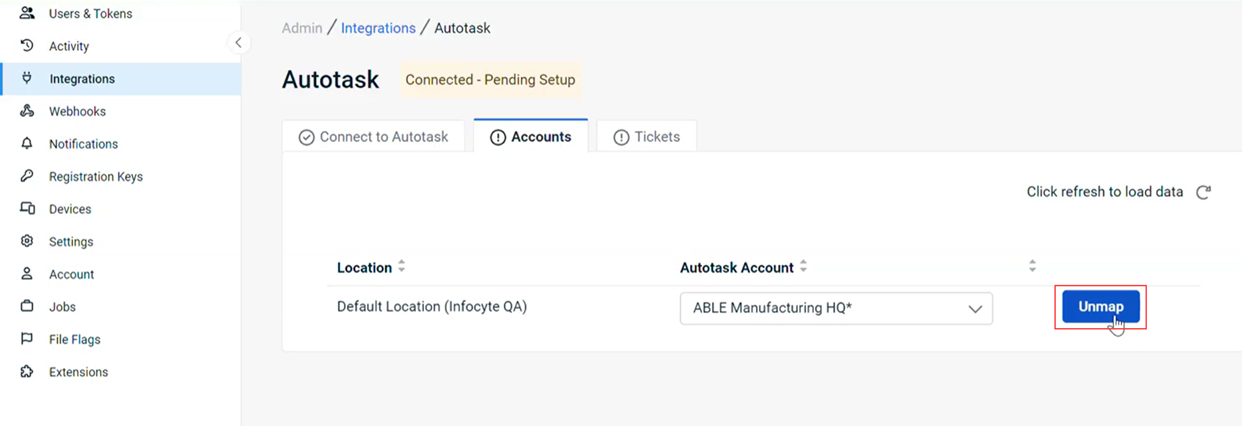
Scan button more accessible
We have improved the ease that EDR operators may launch a scan against devices in their estate. The Scan button is now available on the Organizations, Locations, and Devices pages so users can easily initiate a scan.
Scan button on the Locations page
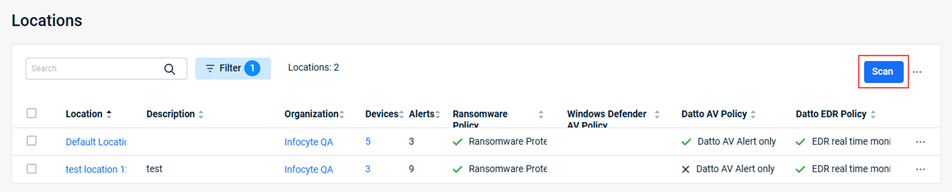
Policy descriptions are now optional
When creating a new policy, entering a Description is now optional.
Notifications now include isolation events
System notifications in the platform now include isolation events initiated by your Ransomware Policy.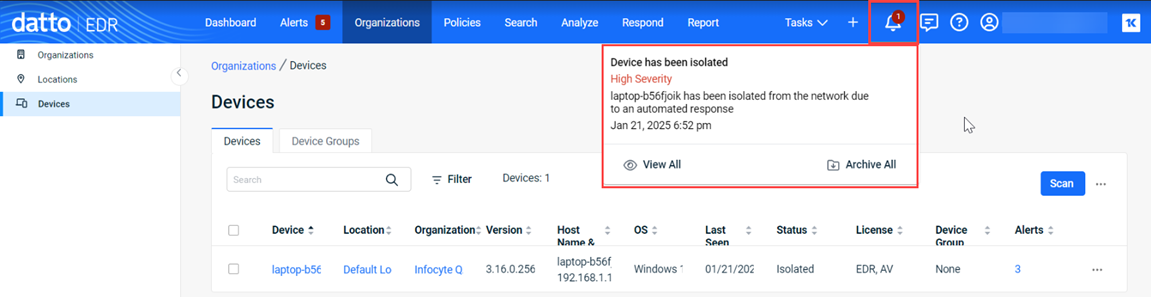
Enable notifications for disabled EDR agents
Users can now configure system notifications to be raised for Disabled EDR agent events, enhancing your overall visibility into the estate health.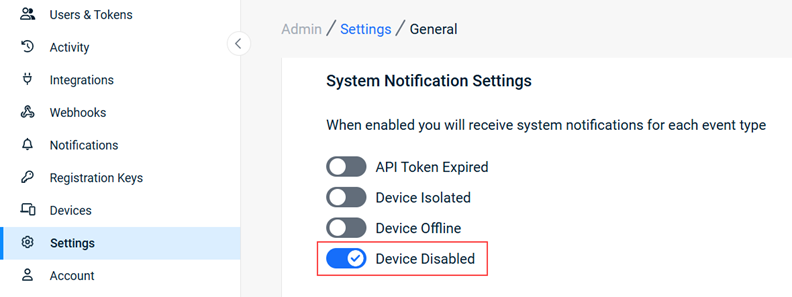
Bug fixes
- The Synapse Score field was included in our Daily notifications email. We have improved the Daily notifications email to have a similar look and feel to other UI elements.
- The Executive Threat Report did not increment for certain Mitre Rule Tactics for some users. This issue has been resolved.
- Resolved an issue where some users could not reconnect their Autotask PSA integration in the EDR portal after they had disconnected the integration.
- The alert count on the Devices table and Device Details page did not match the number of alerts listed on the Alerts page for the same device. This issue has been addressed.
- Dashboard widgets were counting suppressed items. The Dashboard logic has been updated and the widgets now only count alerts that have not been suppressed.
- The enter key on the Number Pad portion of certain keyboards was not accepted by the search bar in the UI. This issue has been resolved.
- The issue has been resolved where users with the Analyst role were not able to create device groups.
- Pagination preferences users set on the Alerts table were resetting when responding to an alert. This has been resolved.
- Column sorting issues in the Organizations table have been resolved.
- When creating Microsoft Defender policies, the issue has been resolved where the spacebar failed to create a space.
Artifacts
agent.linux-amd64.bcaf4f5aa30a3466e743c3d21b070d7ae91ae1dfa54516b60d50a6bf45918af1.bin.gz agent.linux-arm64.11dbbe62e44cdd9510f3b3877743167e94c3849258fc94ec1bba0367bb84a3ff.bin.gz agent.linux-x86.8562a87727207ce2345adfa849ee3f91c02d82d74b004e2b2cec2d166e01352d.bin.gz agent.macos-amd64.73dadf3a442e610765e579e643092dc917901f143746823028ee548501611257.bin.gz agent.macos-arm64.0fd724d35cabb0da0bebb7bc4d580b752f6e68543a40438b30ce672d7faa1bfd.bin.gz agent.windows-amd64.bf92819742768f556b81b41c1e6706b3dab8c65d1b2344b91534f4911aa7805b.exe.gz agent.windows-x86.edd3f6facfc64ec534bfb38d72f491a2c0fe8c7c20fd2addcbfc7634b6b4d65d.exe.gz integrator.windows64.62490e37fa10357387e4c8431386b0a0543f2d164d5c52e64eb68c6a807774a3.exe.gz



