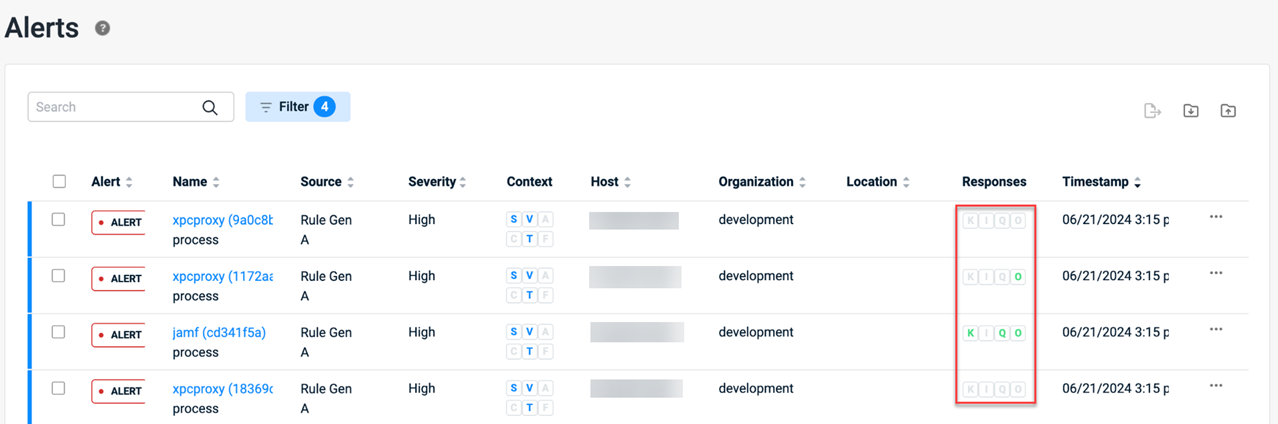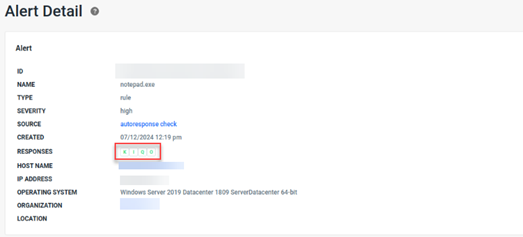August 15, 2024 - Version 9556
NOTE Datto EDR leverages a staggered release process. You'll receive an in-product notification when these updates are available to your instance.
Version information
| Endpoint Security Agent | Ransomware Agent | Rollback Agent | API |
|---|---|---|---|
|
3.11.2.2008 |
1.3.0 |
1.2.2 |
5.0.0 |
Enhancements
New alert response icons
In the Alerts list and Alert Details page, new response icons indicate the responses that were taken.
- K = Kill Process
- I = Isolate host
- Q = Quarantine file
- O = for other
If a response is actioned, either automatically or manually, you will now be able to see the action(s) taken as the icon(s) will be highlighted.
- Green = Response was successful
- Grey = Response was not used
RMM link buttons added to Device Details page
Open device in RMM and Web Remote buttons have been added to the Device Details page to make your integrated RMM + EDR experience better.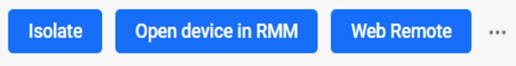
The Delete, Rename, and Move buttons are now available via the ellipses menu.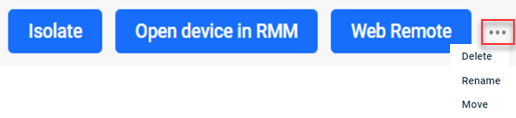
NOTE The Open device in RMM and Web Remote buttons will appear greyed out in disabled or non-RMM instances.
Detected path stored - improves exclusion paths
Datto AV detections can be triggered on folders or paths located on disk or in the registry. This could lead to detections from similar paths with unique case. To help, we are displaying the case sensitive path on the Alert Details page. This path is the case correct path from the local endpoint.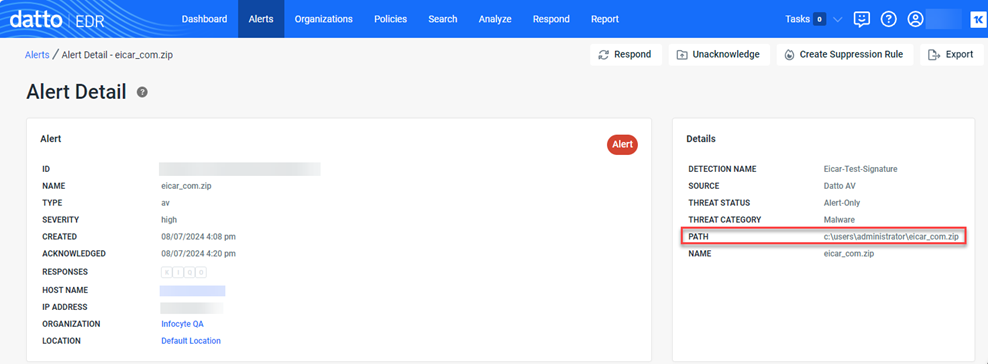
Bug fixes
- Some customers experienced an issue where a quarantined file could not be restored due to the file already being in the restore in progress status incorrectly. We have identified an issue on the endpoints that was impacting the ability to successfully restore the file.
- Attempting to export device logs to non-U.S. regions lead to a broken page. We have identified and resolved the issue for all regions.
- Our search time frame was reverting back to the previous 24 hours from the end date and time entered by the user. This issue has been resolved and users can continue to search for data across alternate time frames.
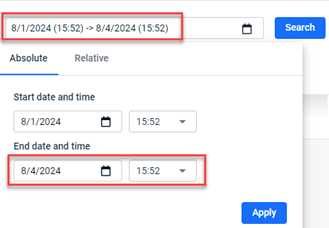
Artifacts
agent.linux-amd64.0aadeeb6336c91faa05fef162a7a3e7db148b9150bd3a3b71570d66b6636f374.bin.gz agent.linux-arm64.088fd081b07e0f8d4d42958e96bafac8e41b8ac1a20e5c05439831942df4befc.bin.gz agent.linux-x86.357844308f0ba49eea5eac8583ba797564c6d5af62e808e1f884b5f628e3a998.bin.gz agent.macos-amd64.afb88a2155fdf11b8f982d021f7ed1972e422b35dffd2e9fcf383f63788e0554.bin.gz agent.macos-arm64.5db6505da1f672489f48ee0fa0d9efc5f7036a30aa6d03f9394e766424eda508.bin.gz agent.windows-amd64.986c1ae92befb2424da9a71bc798f49a3bf52d959943f1e77088806a2525153f.exe.gz agent.windows-x86.755f1abd4661d1dad8117e6af17d390ba3cea3cab2ca57679cd7a594ec99af19.exe.gz integrator.windows64.54608c80400f03883c4658b98eb47e9c50ed886a2cd775dcf785a533c6a922b5.exe.gz